
This is Zestify
The only app you'll ever need to eat sustainably and affordably.
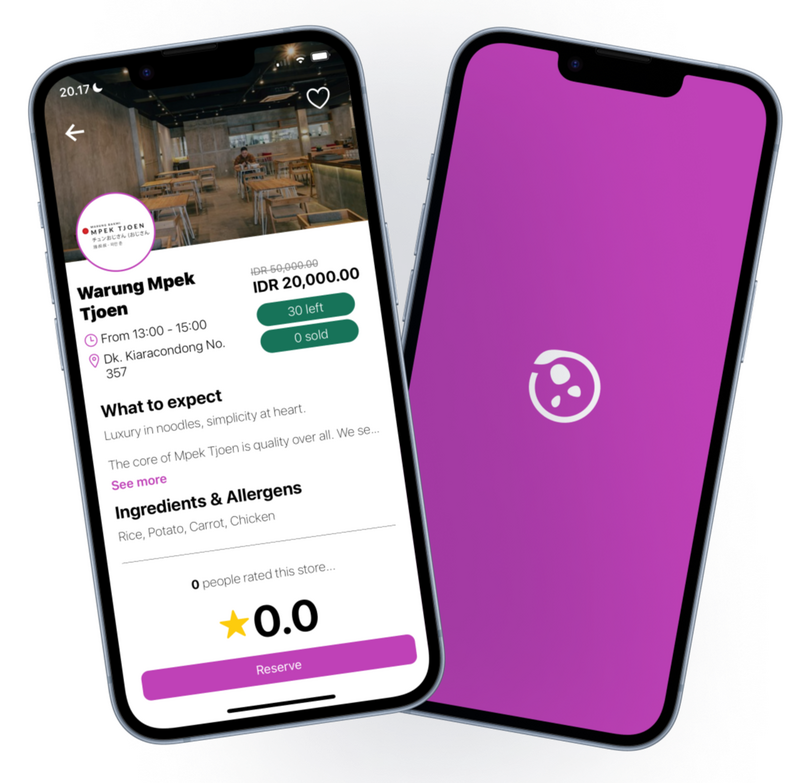
Kisah
Our Story
Zestify revolutionizes the dining experience by bridging the gap between restaurants and food enthusiasts...
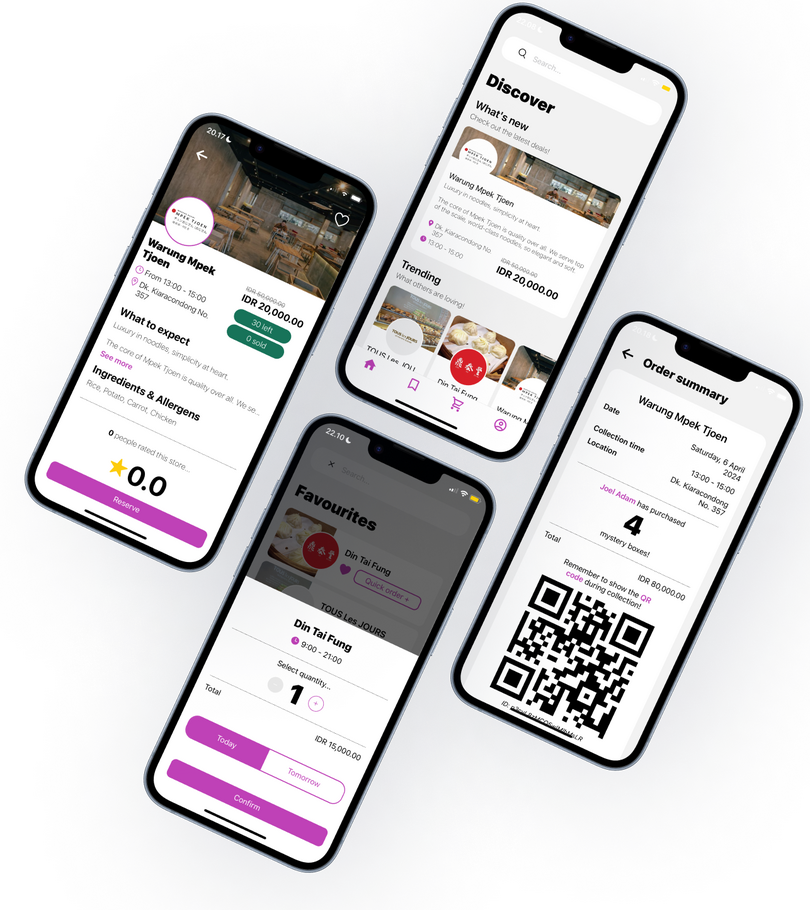
Fitur
Features
Through Zestify's early stages of development, we've set in mind a vast array of product feature goals, including...
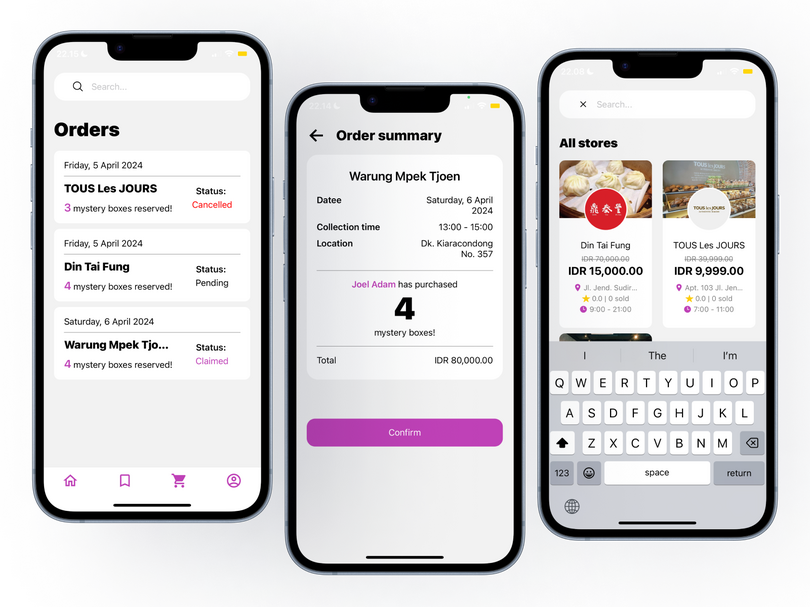
Pertanyaan
FAQ
Here lies your go-to resource for answers to common inquiries about Zestify. Find solutions to your questions about...
About Zestify
Zestify revolutionizes the dining experience by bridging the gap between restaurants and food enthusiasts through its innovative platform. With Zestify, restaurants can now tackle food waste head-on by selling their excess culinary delights in enticing mystery boxes.This app not only empowers eateries to minimize wastage but also offers consumers an exciting opportunity to explore diverse cuisines at significantly reduced prices. Each mystery box holds a delightful surprise, enticing users with a tantalizing array of culinary treasures waiting to be discovered.Zestify's commitment to sustainability and culinary adventure makes it a game-changer in the food industry, fostering a community where everyone can indulge in delicious meals while contributing to a more environmentally conscious world.
The Zestify Catalogue
Through Zestify's early stages of development, we've set in mind a vast array of product feature goals, including:1. Store search functionality
2. Flexible QR-code payment system
3. In-app QR code scanner
4. Rating system
5. Store favorites
6. Order list management
7. Two-way order cancellationPotential future features that currently remain in development include:1. Dynamic animations
2. Nearby stores finder
3. Unique store identifiers
4. Email verification and additional account options
5. Sort and filter system
6. Better image uploads
Frequently Asked Questions for Zestify
Here lies your go-to resource for answers to common inquiries about Zestify. Find solutions to your questions about features, troubleshooting, and more in just a few clicks.1. How do I upload Google Drive image links to the store information editor?
After uploading your image to Google Drive, click share and copy the ID of your image. Your link should hold the form: https://drive.google.com/uc?export=view&id=${IMAGE_ID}